Help Guide
- 1. Where do I log in?
- 2. How do I record a program from TV Guide?
- 3. I already purchased a Premium account. Why do I still have ads and pop up?
- 4. How do I watch on iOS devices like Iphone, Ipad, and Android devices using ROCKET MEDIA LIVE TV PLAYER?
- 5. How do I watch on Android devices like Android Phone, Android Tablet with Streamlive native app?
- 6. Do you have a native Streamlive Android app with TV Guide and can be navigated with a remote control?
- 7. When I try to play a channel on Streamlive Android App and I have error "TV not ready"
- 8. Do you have Kodi add on? Is it free for all users including free users and guest?
- 9. How do I watch on Roku, Xbox, PS4 and other devices with TUBIO free app on iOS/Android?
- 10. I am a free user and why can't I watch all channels? Why do I have lag, stop and go sometimes?
- 11. How do I broadcast and what broadcast options do I have?
- 12. Fire Stick & Android box: How do I watch on Fire Stick and Android box using GAMMA IPTV Player?
You can log in at https://558105.2783915.xyz/login
First you will need to go to TV Guide. Now you can choose a Program, and click on the Record button. It will be added to My DVR. Please wait until it can finish recording before you can playback.
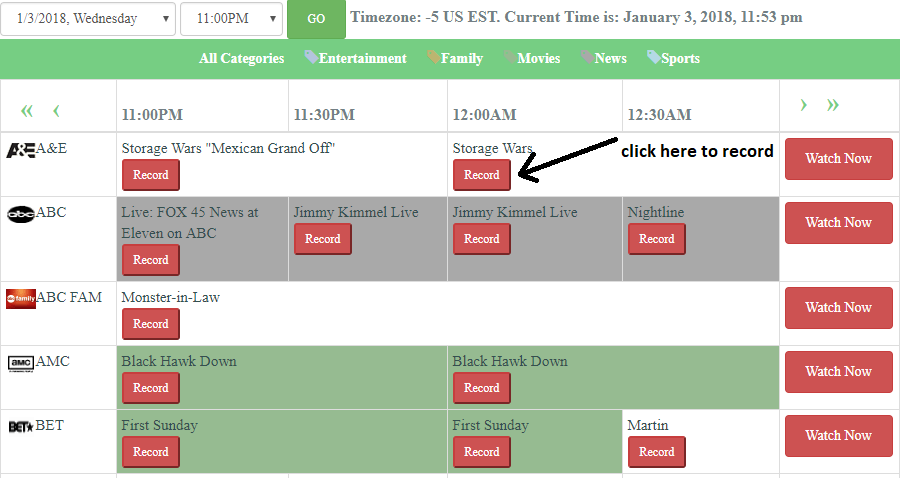
Please double check if you are logged-in or not. You check by go to Log In Page. If you are already logged-in, it will redirect you to the Account Page where you can see your membership status. It should show Premium and you should not have any ads. If your membership status is Regular, please Open a Ticket
iOS devices: download Rocket Media Live TV Player here: Rocket Media Live TV Player For Iphone & Ipad.
Android devices: download Rocket Media Live TV Player here: Rocket Media Live TV Player For Android Phones & Tablets Open the Rocket Media Live TV Player app, and "LOG IN". Click on the "TV CHANNEL PLAYLIST" icon. Cick on "ADD". Now add our Playlist with the URL:
Live TV Playlist: https://558105.2783915.xyz/api/live.json
Movies10 Playlist: https://558105.2783915.xyz/api/movies10.json
MegaPorn Playlist: coming soon
Name the playlist any name you want. Now Save and you are ready to watch.
Rocket Media Live TV Player now supports TV Guide and DVR
Click on the TV Guide icon, then Add, and enter this URL for TV Guide
TV Guide URL: https://558105.2783915.xyz/api/tv-guide.json
You can also schedule DVR and watch your DVR Recordings.
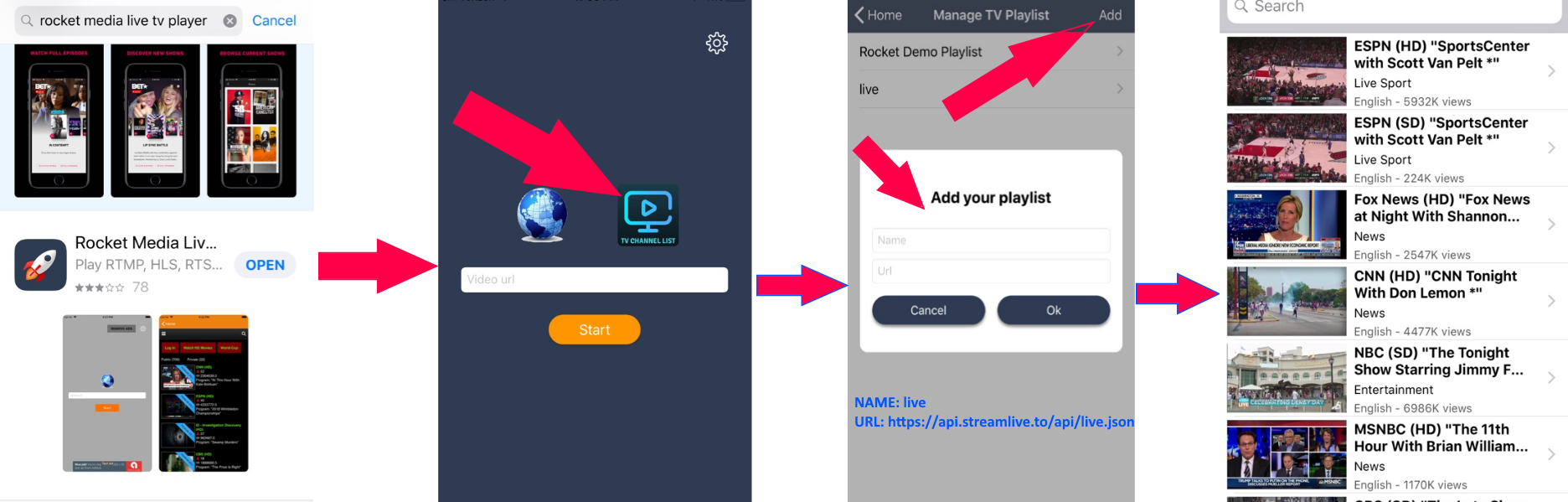
Instruction on how to use Rocket Media Live TV Player with Streamlive.to
We also provide a Free Streamlive Android Native App with full channel list, TV Guide and Favorite channels. This app is only available for Premium users.
Download Streamlive Android Native App Here
Yes we have Streamlive Android App. This app can be installed on Android box and can be navigated with remote control. It is suitable for Android box that connects to a HD TV. You can download the Android App here
The Streamlive Android App is open for all users including Premium, Guest and Free Users. However Premium users will have access to our dedicated CDN live streaming for a better viewing experience. Guest or Free Users may have lag, stop and go during peak hours
It means either our server is down or there is a problem with caching in Android app. Please try to Log out, and Log in again. If it still does not work, please contact support at [email protected]
Yes, we do have a free Kodi addon for all users, including Premium, Regular and Guest Users. Pleaes note that Premium users will use different CDN for live streaming so they have a smooth viewing experience. If you have a Premium account you MUST log in the Kodi add-on to take advantage of the CDN streaming. If you are a guest or regular user, you may have lag, stop and stuck at peak time
Below is add on for KODI 18.
DOWNLOAD KODI ADDON DIRECTLY: Note if you use the direct link for Add on, there will be no auto update. You have to manually update it. CLICK HERE TO DOWNLOAD THE KODI ADD ON DIRECLY
DOWNLOAD KODI ADD ON KODI BROWSER FOLDER
Below is instruction on how to install Add on from repo:
Open Kodi 18 Leia. Then, go to System Settings -> Expert Mode (click on Standard until it shows Expert) Turn on Unknown sources. When the warning message appears, click Yes. Now go back to the Kodi homescreen, and click on the �Settings� icon. From here, go to File Manager -> Add Source. Select None and then enter the following path without the quotes �http://repo.streamlive.to�. Name it �streamlive� and click �OK�. From the home screen, go to Add ons Click on the Package Installer Icon at the top left corner. Choose �Install from Zip file� -> Streamlive -> plugin.video.streamlive.to/plugin.video.streamlive.to-1.4.5.zip.Below is add on for KODI 19 (MATRIX).
DOWNLOAD KODI ADDON DIRECTLY: Note if you use the direct link for Add on, there will be no auto update. You have to manually update it. CLICK HERE TO DOWNLOAD THE KODI ADD ON DIRECLY
DOWNLOAD KODI ADD ON KODI BROWSER FOLDER
Below is instruction on how to install Add on from repo:
Open Kodi 19 Matrix Then, go to System Settings -> Expert Mode (click on Standard until it shows Expert) Turn on Unknown sources. When the warning message appears, click Yes. Now go back to the Kodi homescreen, and click on the �Settings� icon. From here, go to File Manager -> Add Source. Select None and then enter the following path without the quotes �http://repo.streamlive.to�. Name it �streamlive� and click �OK�. From the home screen, go to Add ons Click on the Package Installer Icon at the top left corner. Choose �Install from Zip file� -> Streamlive -> plugin.video.streamlive.to/plugin.video.streamlive.to-3.1.1.zipHow to Install streamlive.to Kodi add on
Please download and install TUBIO app. Once install go to www.strealive.to and log in, choose a channel, then click on CAST link below player to cast to your device.
Free users can watch most of channels. However some broadcasters may decide to enable the domain protection for their channels which mean ony Premium users can watch their channels. This is the decision of the broadcasters, not streamlive administration
There is a free pool of servers which are shared by free users. During peak hours there are tens of thousands of free users connected at once. As a result the servers are overloaded and you will experience lag during peak times. You can upgrade your account to Premium to access our CDN streaming service which guarantees no LAG.
We support lots of options for you. You can broadcast using FMLE, Xsplit, OBS or any RTMP encoder and push the RTMP streams to our servers.
We also support PULL streams. You can PULL RTMP, MPEGTS, RTSP and HLS to our servers. This is very helpful if you want to restream a channel from other servers to our servers.
Please go to Broadcast Page to start broadcasting.
We have developed a new app called Real IPTV Player which is available in iOS store, and Android Play store.
This is an IPTV app which is compatible with streamlive service. You will need your IPTV username, IPTV password and Portal URL to log in. You WILL NOT use your streamlive account to log in.
When using Real IPTV Player, you will have more channels from USA and all free 2000 24/7 channels. However, you won't have the DVRr capability. It means you can't record your streams.
Download Link: http://static.aaab.io/gamma-xciptv.apk
To download the app in Firestick, first search for the appp called Downloader in firestick. Then put the above link to the Downloader. It will download the app for you. If you have FILELINKED app install in Firestick, you can use this code to download the app: 86740328
YOU NEED IPTV USERNAME AND PASSWORD TO WATCH. IT IS INCLUDED FOR YOU. CLICK HERE TO GET IT